How to build your online portfolio: Wix, Squarespace, or WordPress
- Nicolas Wauters

- Mar 29, 2022
- 2 min read
If you're planning to build your online portfolio, you'll have to first decide the platform on which to showcase your work. Below, I have briefly explained the three most popular platforms to build your online portfolio: Wix, Squarespace, and WordPress, so that you can select the best one for you.
Building an Online Portfolio: Wix vs. Squarespace vs. WordPress
1. Wix :
The Wix online portfolio creator has a simple, user-friendly interface. It is suitable for beginners who are attempting to create portfolio websites for the first time. This fantastic platform also comes with a compact mobile version so that you can grow your audience quickly. It also offers 500 different templates, out of which 41 are explicitly curated for portfolios.

2. Squarespace :
This website-building platform is quite popular for its fantastic native tools and gorgeous, design-conscious templates. Squarespace also lets you add some extensions that can help you to connect your website with some other third-party platforms if you want. It'sIt's affordable monthly premium plans and responsive websites are popular among photographers.

3. WordPress :
The WordPress online portfolio designer enables you to add a portfolio to your existing WordPress website or online store. If you're looking to showcase your work on a budget while having access to a myriad of themes and plugins, this platform is a perfect choice.

Differences between Wix, WordPress, and Squarespace
1. User interface :
I believe that Wix is relatively easy-to-use and intuitive as it comes with a drag-and-drop feature. Squarespace might be difficult at first for beginners, but you may get used to it after a little bit of trial and error.
Similarly, creating an online portfolio on WordPress might be time-consuming as you need to hunt for the right plugins and themes.

2. Customer Support :
On the Wix online portfolio creator, you can seek help from the customer support team through phone calls, live chat, or social media, but you don't have an option to mail them.
Squarespace offers you all the support channels mentioned above, but you can't place a phone call. On WordPress, you don't have direct support, and you have to entirely rely on community forums if you need any guidance or face any problems.

3. Tools and Features :
Both Wix and Squarespace come with a fascinating set of tools across the board. The WordPress online portfolio designer doesn't have a lot of built-in tools, but it provides you with more than 50,000 plugins. Of course, you'll need a lot of technical skills to master them!
Final Words
I hope you got an idea about how these three platforms can help you build your online portfolio. If you are learning to build your online portfolio and need some help to easily and quickly build the same, I would recommend Wix.
For a visually appealing website, you can choose Squarespace, and if you require complete creative control of the website, WordPress will suit you perfectly. However, in my opinion, Wix has a clear advantage because of the limitless possibilities it unlocks for an impressive online portfolio.
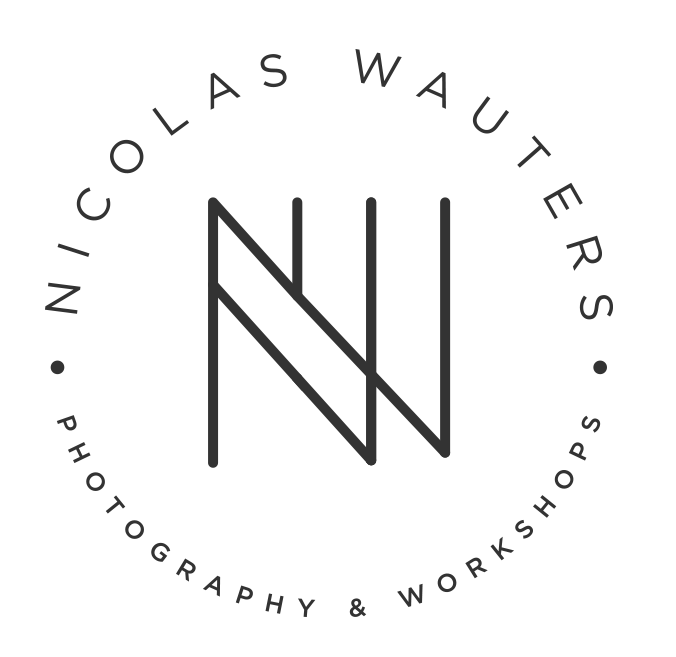






Comments